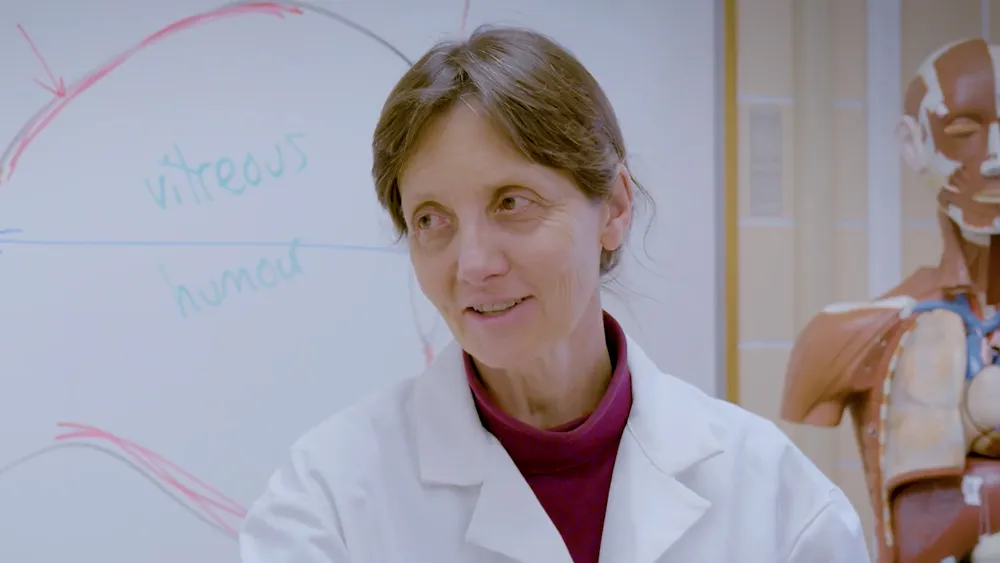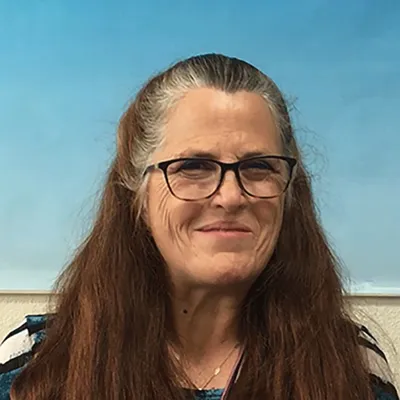Heading 1
Heading 2
Heading 3
Heading 4
Heading 5
Heading 6
Lorem ipsum dolor sit amet, consectetur adipiscing elit, sed do eiusmod tempor incididunt ut labore et dolore magna aliqua. Ut enim ad minim veniam, quis nostrud exercitation ullamco laboris nisi ut aliquip ex ea commodo consequat. Duis aute irure dolor in reprehenderit in voluptate velit esse cillum dolore eu fugiat nulla pariatur.
Block quote
Ordered list
- Item 1
- Item 2
- Item 3
Unordered list
- Item A
- Item B
- Item C
Bold text
Emphasis
Superscript
Subscript
About This Simulation
Explore the morphology of different types of blood cells and differentiate them via Giemsa staining. Separate the components of blood and analyze the results of blood samples using an automated hematology analyzer.
Learning Objectives
- Explain the different functions of each type of blood cell
- Analyze complete blood counts
- Use an automatic hematology analyzer
- Prepare peripheral blood smears
- Identify different blood cells using Giemsa stain
About This Simulation
Lab Techniques
- Peripheral blood smear
- Giemsa stain
- Hematology analyzer
- Analysis of complete blood counts
Related Standards
- No direct alignment
- No direct alignment
- 6.2 The blood system
Learn More About This Simulation
Not only vampires are obsessed with blood - hematologists love blood as well! In this simulation, you will generate complete blood counts and prepare blood smears of control and patient samples to diagnose various blood disorders in three patients. Dive into the inner workings of the different blood components with immersive 3D animations, where you will get acquainted with the morphology and function of red blood cells, white blood cells, and platelets.
Analyze complete blood counts
First, you will learn how to prepare control and patient blood samples for the automatic hematology analyzer. Before proceeding to the analysis of complete blood counts, you will first have to understand the difference between hematocrit and plasma and where white blood cells and platelets are found after separation of blood components. Then, explore the importance of each output from the hematology analyzer, including values for mean corpuscular volume (MCV), mean corpuscular hemoglobin (MCH), and mean corpuscular hemoglobin concentration (MCHC).
Prepare peripheral blood smears
Continuing your investigation, you will then have to carefully prepare blood smears of multiple patients for observation using a light microscope and identify different blood cells using a Giemsa stain. Compare healthy and unhealthy morphologies of red and white blood cells and hypothesize the reason for each abnormality seen. To complete your hypothesis, relate the results of the blood smears to the results from the automatic hematology analyzer.
Help diagnose various blood disorders
Throughout the simulation, the results of the experiments are saved and recorded for you to compare at the end of the simulation. Based on your new conceptual understanding of each blood component and results from the blood analysis, will you be able to help a doctor to diagnose the different blood disorders in your three patients?
Boost STEM Pass Rates
Boost Learning with Fun
75% of students show high engagement and improved grades with Labster
Discover Simulations That Match Your Syllabus
Easily bolster your learning objectives with relevant, interactive content
Place Students in the Shoes of Real Scientists
Practice a lab procedure or visualize theory through narrative-driven scenarios


For Science Programs Providing a Learning Advantage
FAQs
Find answers to frequently asked questions.
Heading 1
Heading 2
Heading 3
Heading 4
Heading 5
Heading 6
Lorem ipsum dolor sit amet, consectetur adipiscing elit, sed do eiusmod tempor incididunt ut labore et dolore magna aliqua. Ut enim ad minim veniam, quis nostrud exercitation ullamco laboris nisi ut aliquip ex ea commodo consequat. Duis aute irure dolor in reprehenderit in voluptate velit esse cillum dolore eu fugiat nulla pariatur.
Block quote
Ordered list
- Item 1
- Item 2
- Item 3
Unordered list
- Item A
- Item B
- Item C
Bold text
Emphasis
Superscript
Subscript
Labster can be integrated within a school's LMS (Learning Management System), and students can access it like any other assignment in their LMS. If your Institution does not choose an LMS integration, students will log in to Labster's Course Manager once they have an account created. Your institution will decide the access method during the sales process.
Labster is available for purchase by instructors, faculty, and administrators at education institutions. Purchasing our starter package, Labster Explorer, can be done using a credit card if you are located in the USA, Canada, or Mexico. If you are outside of North America or are choosing a higher plan, please speak with a Labster sales representative. Compare plans.
Labster simulations are created by real scientists and designed with unparalleled interactivity. Unlike point and click competitors, Labster simulations immerse students and encourage mastery through active learning.
Labster supports a wide range of courses at the high school and university level across fields in biology, chemistry and physics. Some simulations mimic lab procedures with high fidelity to train foundational skills, while others are meant to bring theory to life through interactive scenarios.