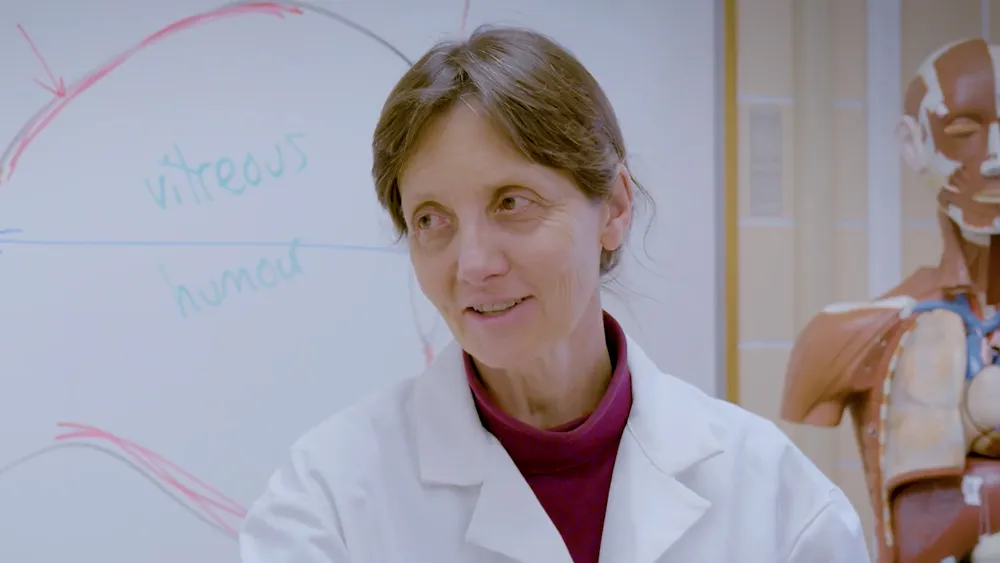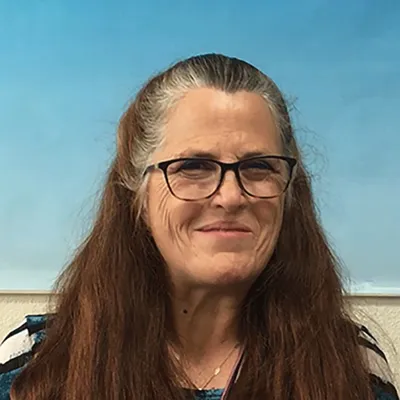Heading 1
Heading 2
Heading 3
Heading 4
Heading 5
Heading 6
Lorem ipsum dolor sit amet, consectetur adipiscing elit, sed do eiusmod tempor incididunt ut labore et dolore magna aliqua. Ut enim ad minim veniam, quis nostrud exercitation ullamco laboris nisi ut aliquip ex ea commodo consequat. Duis aute irure dolor in reprehenderit in voluptate velit esse cillum dolore eu fugiat nulla pariatur.
Block quote
Ordered list
- Item 1
- Item 2
- Item 3
Unordered list
- Item A
- Item B
- Item C
Bold text
Emphasis
Superscript
Subscript
About This Simulation
Investigate Alcohol Flush Syndrome by studying Alcohol Dehydrogenase kinetics. Learn how to use a spectrophotometer, perform an enzyme kinetics experiment, analyze data and understand different inhibition mechanisms.
Learning Objectives
- Understand the experimental design of enzyme kinetics
- Understand the Michaelis-Menten model of enzyme kinetics
- Analyze spectrophotometer data and calculate Km and Vmax
- Understand that kinetics of an enzyme can be modified by genetic mutations
- Understand inhibition kinetics by using several types of inhibitors
About This Simulation
Lab Techniques
- Data analysis of enzyme kinetics measurements
- Spectrophotometry
Related Standards
- Early Stage Bachelors Level
- FHEQ 6
- EHEA First Cycle
- Intermediate Stage Bachelors Level
- US College Year 2
- US College Year 3
- US College Year 1
- US College Year 4
- Late Stage Bachelors Level
- Early Stage Masters Level
- No direct alignment
- No direct alignment
- No direct alignment
Learn More About This Simulation
In the Enzyme Kinetics Lab, you will learn how substrates are converted into products by catalysis. You will also learn all about the kinetics of enzyme involving the Michaelis-Menten equation and various rate constants, as well as DNA mutation and hyperactivity. You will get to run experiments using the enzyme Alcohol Dehydrogenase on a wild and mutant type to learn about Alcohol Flush Syndrome.
Use a spectrophotometer to measure enzyme reaction
In the Enzyme Kinetics lab, you will access a fully equipped workbench where you can prepare the Alcohol Dehydrogenase reaction and measure the product of Acetylaldehyde using a spectrophotometer. You will learn about the concept of spectrophotometry, how to prepare a master mix and how to calculate dilution. You will try to prepare a reaction in a 1 ml cuvette and measure the amount of product formed using the spectrophotometer.
See it all on a molecular level
Supplementary 3D animations illustrate what happens at the molecular level when the substrate and co-factor enter the active site. During the 3D animations, you will also answer quiz questions to test your understanding of the concepts. The animations are interactive, so you can identify the substrate by clicking on the different molecules.
Experiment freely and measure the results
For every measurement, you receive a progress curve displaying amounts of product formed over time. You must then analyze the outcome data and plot your own Michaelis-Menten graph to find the Km and Vmax for each enzyme. By comparing Km and Vmax values of the wild type vs. mutant Alcohol Dehydrogenase, you will be able to understand the Alcohol Flush Syndrome. With the newly added module of enzyme inhibition, you are asked to perform different enzyme inhibition experiments using three different inhibitors. You can measure product formation using several inhibitor concentrations, extract the data, create your own Lineweaver-Burk plot and solve the Ki.
Updated with a mathematically based simulator
We have recently upgraded the Enzyme Kinetics lab by implementing a mathematically based simulator. This provides you with a larger flexibility in conducting the experiments, allowing you to change parameters such as substrate concentrations, enzyme concentrations, temperature or pH and receive the corresponding results. In this semi-guided module, you can experiment with different parameters in order to find the optimal temperature and pH to reach the highest initial reaction rate.
Upon completing the Enzyme Kinetics lab, you will be familiar with the kinetics of enzyme Alcohol Dehydrogenase. Will you be able to use your newly acquired knowledge to perform the experiment and analyze the data outcome? And can you apply your knowledge to the real life example of Alcohol Dehydrogenase and the Alcohol Flush Syndrome?
For Science Programs Providing a Learning Advantage
Boost STEM Pass Rates
Boost Learning with Fun
75% of students show high engagement and improved grades with Labster
Discover Simulations That Match Your Syllabus
Easily bolster your learning objectives with relevant, interactive content
Place Students in the Shoes of Real Scientists
Practice a lab procedure or visualize theory through narrative-driven scenarios


FAQs
Find answers to frequently asked questions.
Heading 1
Heading 2
Heading 3
Heading 4
Heading 5
Heading 6
Lorem ipsum dolor sit amet, consectetur adipiscing elit, sed do eiusmod tempor incididunt ut labore et dolore magna aliqua. Ut enim ad minim veniam, quis nostrud exercitation ullamco laboris nisi ut aliquip ex ea commodo consequat. Duis aute irure dolor in reprehenderit in voluptate velit esse cillum dolore eu fugiat nulla pariatur.
Block quote
Ordered list
- Item 1
- Item 2
- Item 3
Unordered list
- Item A
- Item B
- Item C
Bold text
Emphasis
Superscript
Subscript
A Labster virtual lab is an interactive, multimedia assignment that students access right from their computers. Many Labster virtual labs prepare students for success in college by introducing foundational knowledge using multimedia visualizations that make it easier to understand complex concepts. Other Labster virtual labs prepare learners for careers in STEM labs by giving them realistic practice on lab techniques and procedures.
Labster’s virtual lab simulations are created by scientists and designed to maximize engagement and interactivity. Unlike watching a video or reading a textbook, Labster virtual labs are interactive. To make progress, students must think critically and solve a real-world problem. We believe that learning by doing makes STEM stick.
Yes, Labster is compatible with all major LMS (Learning Management Systems) including Blackboard, Canvas, D2L, Moodle, and many others. Students can access Labster like any other assignment. If your institution does not choose an LMS integration, students will log into Labster’s Course Manager once they have an account created. Your institution will decide which is the best access method.
Labster is available for purchase by instructors, faculty, and administrators at educational institutions. You can purchase Labster by speaking with a Labster sales representative. Compare plans.
Labster supports a wide range of STEM courses at the high school, college, and university level across fields in biology, chemistry, physics, and health sciences. You can identify topics for your courses by searching our Content Catalog.