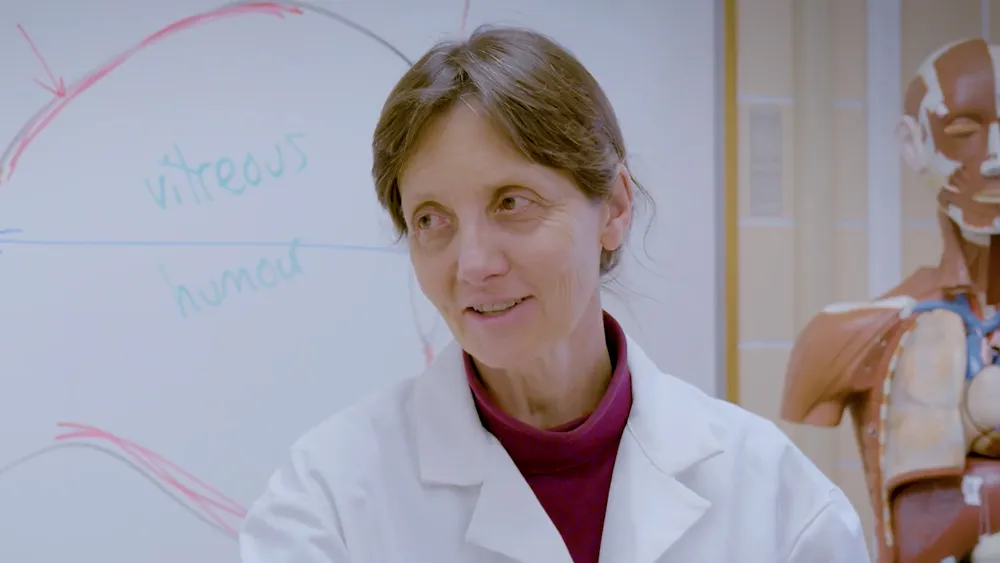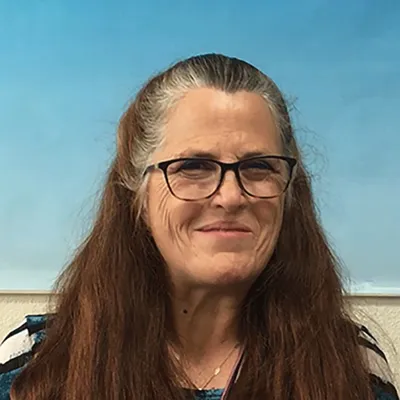Heading 1
Heading 2
Heading 3
Heading 4
Heading 5
Heading 6
Lorem ipsum dolor sit amet, consectetur adipiscing elit, sed do eiusmod tempor incididunt ut labore et dolore magna aliqua. Ut enim ad minim veniam, quis nostrud exercitation ullamco laboris nisi ut aliquip ex ea commodo consequat. Duis aute irure dolor in reprehenderit in voluptate velit esse cillum dolore eu fugiat nulla pariatur.
Block quote
Ordered list
- Item 1
- Item 2
- Item 3
Unordered list
- Item A
- Item B
- Item C
Bold text
Emphasis
Superscript
Subscript
About This Simulation
Enter Labster's Anatomy and Physiology lab to explore the structures and functions of the brain and spinal cord; the two elements of the central nervous system. Can you help our lab assistant struggling with aphasia understand which area of their brain might be impaired?
Learning Objectives
- Describe the overall organisation of the central nervous system
- Identify relationships between areas of the cerebral cortex and the functions they control
- Explain the internal structure of the spinal cord
About This Simulation
Lab Techniques
Related Standards
- Early Stage Bachelors Level
- EHEA Second Cycle
- EHEA First Cycle
- FHEQ 6
- SCQF 10
- SCQF 9
- US College Year 1
- US College Year 2
- Unit 4 Cell Communication and Cell Cycle
- Topic 4.5: Feedback
- 6.6 Hormones, homeostasis and reproduction
- Biology D.5 Hormones and metabolism
Learn More About This Simulation
In this simulation, you will explore two elements of the central nervous system, the brain, and spinal cord, by using 3D models. While learning about parts, lobes, and matters of the brain, you will help our lab assistant struggling with aphasia figure out which area of their brain might be impaired. You will also investigate sections of the spinal cord and realize how this highway of information makes us up and running every day.
Explore the main parts of the brain
Hop into our exploration mode and start the investigation by identifying four main parts of the brain. Observe the sections of the brain responsible for simple tasks like breathing and running, and more complex cognitive functions like speaking and solving complicated mathematical equations. Dig deeper into their functions and try to select one of them that might be connected to our Lab Assistant’s speech impairment. Is the brain really our command center that needs to consume so much energy?
Assemble the left hemisphere
Continue your investigation using the cerebral hemisphere model. Divide the model into five lobes and learn about their structures and very specific higher cognitive functions they are involved with. Try to assemble the model back using gained anatomical knowledge and figure out which of the lobes contains the area that can be connected to the Lab Assistant’s condition. Does all the information we obtain from our internal and external environment mixed and mashed in our brain like scrambled eggs or is it pigeon-holed into imaginary lobes’ compartments?
Investigate the internal structure of the spinal cord
Finalize your investigation by diving into our own personal highway of information - the spinal cord. Learn about its main internal sections and what kind of information each section receives. Discover which horns of the spinal cord carry sensory information and which contain motor neuron axons. Understand the complexity of this double-laned highway and predict symptoms we should expect in case of damage in any of the regions.
Experience Labster for Yourself
Boost Learning with Fun
75% of students show high engagement and improved grades with Labster
Discover Simulations That Match Your Syllabus
Easily bolster your learning objectives with relevant, interactive content
Place Students in the Shoes of Real Scientists
Practice a lab procedure or visualize theory through narrative-driven scenarios


For Science Programs Providing a Learning Advantage
FAQs
Find answers to frequently asked questions.
Heading 1
Heading 2
Heading 3
Heading 4
Heading 5
Heading 6
Lorem ipsum dolor sit amet, consectetur adipiscing elit, sed do eiusmod tempor incididunt ut labore et dolore magna aliqua. Ut enim ad minim veniam, quis nostrud exercitation ullamco laboris nisi ut aliquip ex ea commodo consequat. Duis aute irure dolor in reprehenderit in voluptate velit esse cillum dolore eu fugiat nulla pariatur.
Block quote
Ordered list
- Item 1
- Item 2
- Item 3
Unordered list
- Item A
- Item B
- Item C
Bold text
Emphasis
Superscript
Subscript
Labster can be integrated within a school's LMS (Learning Management System), and students can access it like any other assignment in their LMS. If your Institution does not choose an LMS integration, students will log in to Labster's Course Manager once they have an account created. Your institution will decide the access method during the sales process.
Labster is only available for purchase by faculty and administration at academic institutions. To procure Labster, simply reach out to us on our website. Schedule a demo, book a meeting to discuss pricing, start a free trial, or simply fill out our contact form.
Labster simulations are created by real scientists and designed with unparalleled interactivity. Unlike point and click competitors, Labster simulations immerse students and encourage mastery through active learning.
Labster supports a wide range of courses at the high school and university level across fields in biology, chemistry and physics. Some simulations mimic lab procedures with high fidelity to train foundational skills, while others are meant to bring theory to life through interactive scenarios.