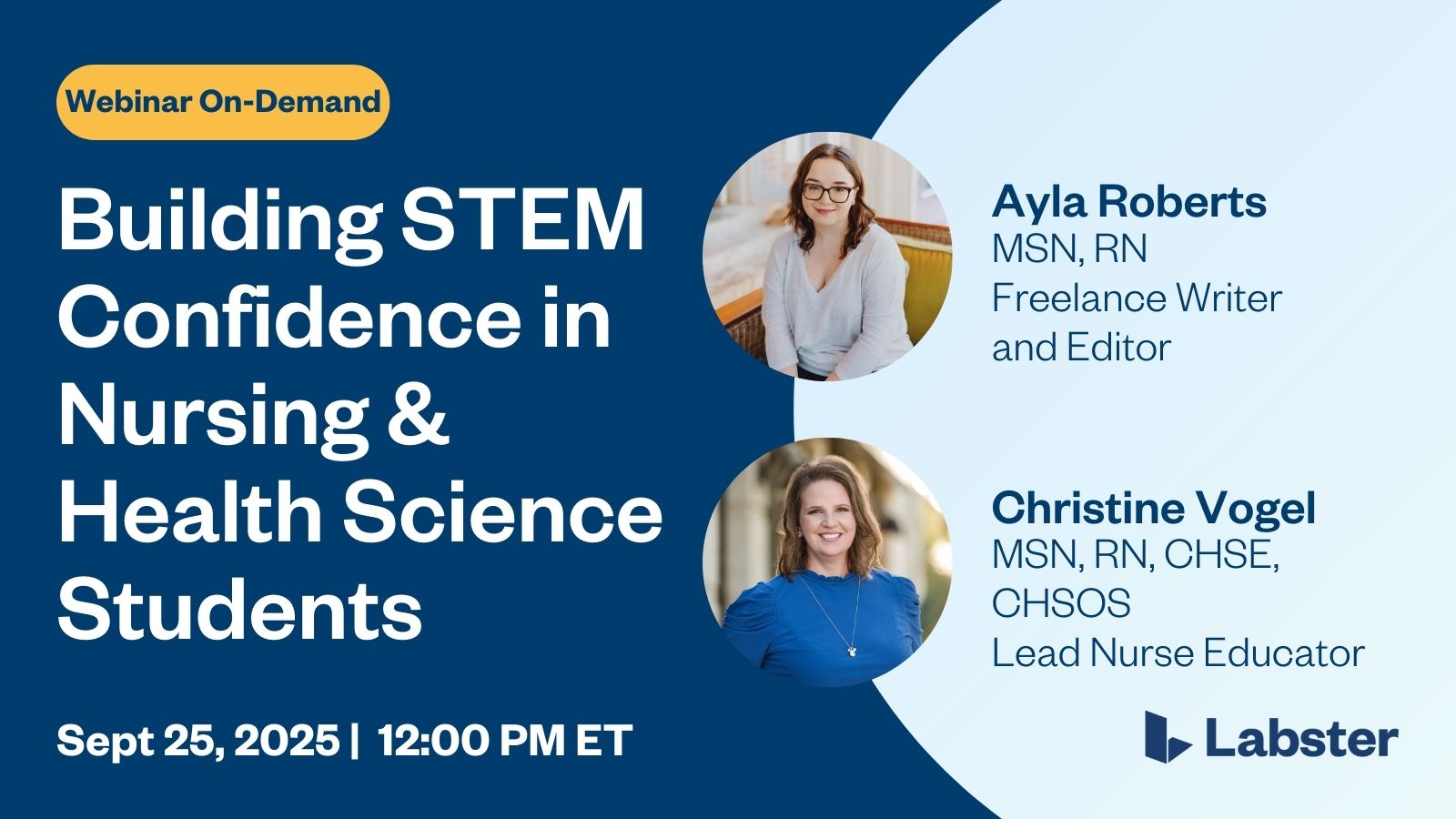New feature for Labster customers: You can now invite all students to Labster with a single click!

Author
Table of Contents
Name of the heading
What’s new?
We’ve improved how you can invite your students to use Labster by giving you the option to generate a code and link to share with everyone enrolled in your course. Simply invite all your students with a single click!
This new feature is currently available to educators accessing Labster directly through Course Manager. Learn more about how to use this feature.
How does it help educators?
Educators tell us they sometimes don't have email addresses easily at hand (or at all) when setting up their courses. And sometimes, students don't receive their email.
Now there’s no more trying to find students’ email addresses or handling their complaints when Labster invites bounce back from full or firewalled inboxes. The course link option mitigates this trouble and reduces administrative headaches for you. We’re excited to help put a little time back in your day as you prepare for each term.
Can you still do it the old way?
Yes! This is an alternative, but you can continue to manually add students’ email addresses or upload them in a .csv file if you prefer.
How much does it cost?
This feature is free and included in all Labster subscriptions.
Don’t yet have a Labster subscription? Explore our plans to find the right fit for you.
FAQs
Heading 1
Heading 2
Heading 3
Heading 4
Heading 5
Heading 6
Lorem ipsum dolor sit amet, consectetur adipiscing elit, sed do eiusmod tempor incididunt ut labore et dolore magna aliqua. Ut enim ad minim veniam, quis nostrud exercitation ullamco laboris nisi ut aliquip ex ea commodo consequat. Duis aute irure dolor in reprehenderit in voluptate velit esse cillum dolore eu fugiat nulla pariatur.
Block quote
Ordered list
- Item 1
- Item 2
- Item 3
Unordered list
- Item A
- Item B
- Item C
Bold text
Emphasis
Superscript
Subscript